5 Privacy Steps for Better Cyber Security
By Ricardo Flores
December 15, 2021
In the digital world, security and privacy are two very different topics. The first topic protects data from non-authorized access, while the second deals with protecting sensitive information. With the pandemic pushing a multitude of workplaces to go digital, cybercrime increased by an alarming 400% in 2019 and 2020 combined. What can one do to understand the risks and better protect its privacy in a constantly changing digital world full of data leaks, ransomware, and social engineering?

1. Check for any personal information in public portals and set it private
Doxxing refers to the collection of a user’s private information. In other words, whenever another person uses personal contact information such as emails, phone numbers, or even social media accounts to breach someone’s privacy. To prevent this, make sure to keep any personal information private from your internet accounts. You would not want a hacker assembling the puzzle of your profile. For example, specific browsers such as Google Chrome allow you to store information to fill out forms quickly. This feature can be hazardous, especially when the user does not know how much of that information goes public or into the wrong hands. We don’t know who would try to hurt us or steal our data on the internet, so the best way to protect ourselves is by simply controlling the visibility and how much information we post online. You could try to make an easy privacy check by searching your name in the browser on incognito mode and finding out how much of your information is public. Some of the outcomes may seem scary, so stay safe!2. Avoid payment info setups and auto-filled forms
Payment information stored online could be highly detrimental when said personal information relates to work or your company. The same goes for account holders and company owners that might have their personal information online. To prevent this breach of privacy and ensure better security, try to keep track of the information that you have posted online in any form.
3. Protect your privacy in accounts already posted
You can take multiple measures to protect your privacy when it comes to social media. It is imperative to ensure that only the correct information remains public under your own permission. If overall you find your delicate information is not visible for others to disrupt you, this means that you did a good job covering yourself. Information that is risky to have exposed could be your age, location, and even contact details appearing in Google search results. Some people are often shocked to find their info online and revert it in dire situations. You can also try using things such as your phone number or email address to see how much information you have incidentally filtered. For most professionals, having a resume online should be a guideline to what information is public. If, in any case, there is more personal data than what is wanted, you should conduct a thorough privacy check and security maintenance. Just track the links, go to the sites and delete the information violating your public consent.
4. Use password alternatives to create a more private access environment to your data
Passwords, albeit effective locks to our personal information, are becoming outdated and less effective with each passing year. With multiple passwords used to log in to many websites, it becomes hard to keep track of every account, which leads to vulnerabilities. As passwords can do just as much in front of other technologies and have their cons and pros, it is vital to create a varied list of passwords that is easily accessible for users but not so for hackers. Alternatives to passwords include access methods such as Two-Factor Authentication (2FA), biometric authentication (an alternative way of 2FA using your fingerprint or facial recognition), or simply applications that use Single Sign-On (SSO) technology. These can use a device such as a mobile phone to give private access using a one-time code without remembering your passwords. With that in mind, the most secure choice is SSO, as it provides a one-click, anonymous login solution that ensures a user’s privacy and anonymous solution anonymity without exposing the user’s autonomy to an open end.
5. Try new technologies, like SSO, to protect your privacy and security.
The positive factor about Single Sign-On technology (SSO) is that it logs into multiple applications securely with a single set of credentials, and is able to be passwordless. This gives anonymous, personalized, and secure access without having to remember passwords. Therefore, SSO provides a one-click login solution that ensures a user’s privacy and anonymity without exposing the user’s autonomy to an open end. SSO technology has evolved into a more secure and effective way of accessing personal accounts. A genuinely anonymous solution covers the need for privacy by combining multiple applications or websites that users can access with just one login. To achieve this, a personal device such as a mobile phone logs into an access application and reduces the number of screens and access points one must go through in a work environment. Why verify yourself multiple times on the same computer if you have the key already in your hands?
What is humanID, and how is it the ideal SSO to protect your privacy and security?
Introducing humanID, a non-profit, open-source, anonymous technology service that acts as a private SSO option protecting user data. The anonymity aspect works to replace problematic social media logins that could prove a risk in case of data leaks, allowing users not to expose their data while securely accessing authorized third-party applications. The true anonymity and convenience of humanID can make the start of your day of computer access fast and straightforward. Security and privacy in the digital world should be your most significant concern, which humanID effectively provides.